Numpy-Basic Tutorial(Linear Algebra)
*import NumPy as np
NumPy stands for Numerical Python
It is a fundamental python package for scientific computing
Can be used for arrays, Linear algebra, Random Numbers, Broadcasting
a= np.array([3,6,9,12]) #print the array.
a/3 # divides all the elements in the array and prints float values
Array: it is collection of elements of same data type
Create arrays from lists or Tuples
Array()
np.array(object, dtype, copy. order, subok,ndmin) #internal parameters
np.array([1,2,3]) #1d array
np.array([1,2,3.0]) # 1d array with different data types, also called upcasting
np.array([[1,2],[3,4]]) #2d array, nested list
np.array([1,2,3], ndimn=2) # prints 2d array without nested list
np.array([1,2,3], dtype=complex) #changes the data type, prints complex values
Arange(): creates an array of evenly spaced values.
np.arange([start].stop.[step], dtype=None) #includes start value but excludes stop value
np.arange(1,10) # prints array of 1-10, since we didn’t gave step value it takes step as 1
np.arange(3.0)# we have given the stop value, so it starts from 0 by default and
np.arange(1,10,2) #starting value 1, stop value is 10 and step is 2
np.arange(20,dtype= “complex”) #prints 0-20 complex numbers
zeros(): Creates an array filled with zeros
np.zeros(shape, dtype=float , order= ‘C’)
np.zeros(5) # prints an Array of 5 zeros of float data type.
np.zeros(5,dtype= “int”) # print an array of 5 zeros of integer data type
np.zeros((2,3)) #we have given a tuple of int’s,it prints the matrix of zeros with 2 rows 3 columns
np.zeros([3,4]) #we have give an list of ints,it prints the matrix of zeros with 3 row, 4 columns
*order doesn’t affect the o/p, because it is for storing the multi dimensional data
ones(): Creates an array filled with ones
np.ones(shape, dtype=None, order= “C”)
np.ones(8) #prints an array of 8 ones of float data type
np.ones(7, dtype=’int’) #prints an array of 7 ones of integer data type
np.ones((3,4)) #we have given tuple of integers, it prints the matrix of 1’s with 3 rows and 4 columns
empty(): Creates an array without initializing the entries
np.empty(6) #prints an array of 6 arbitrary values of float data type
np.empty([3,4], dtype= “int”) #prints a matrix of values with 3 rows and 4 columns of int data type.
linspace(): Creates array of filled evenly spaced values
np.linspace(strat, stop, num=50, endpoint=True, retstep=False, dtype=None, axis=0)
arange() and linspace() will do the same thing but parameters are different and linspace returns ‘num’ evenly space samples and the end point is optionally excluded.
np.linspace(2.0, 3.0, num=5) #prints 5 values in between 2 to 3 which are evenly spaced and prints along with ending point asa float data type
np.linspace(2.0, 3.0, num=5, endpoint=False) #prints 5 values in between 2 to 3 which are evenly spaced and prints along without ending point as float data type
np.linspace(2 , 3, num=5,retstep=True) #prints 5 values in between 2 to 3 which are evenly spaced and prints along with ending point and prints step value as well as a float data type
eye(): Returns array filled with zeros except in the kth diagonal, whose values are equal to 1.
np.eye(N, M=None, k+0, dtype=<class ‘float’>, order = ‘C’) # n= no.of rows, m= no.of columns
np.eye(5) #prints 1 in the main diagonal and remaining as zeros with float data type
np.eye(2,3) # 2 rows , 3 columns
np.eye(4, k=-1) #main diagonal will be zero and 1’s will be printed in below the main diagonal
identity(): Returns the identity array
np.identity(shape, dtype = ‘float’)
np.identity(4) #prints the square identity matrix of float numbers
random(): Random number generation
np.rand(): uniformly distributed value.
np.randn(): Normally distributed value.
np.ranf(): Uniformly distributed floating point numbers.
np.randint(): uniformly distributed integers in a given range.
1) rand()
np.random.rand(d0,d1,d2,.....) # prints the random values in a given shape.
np.random.rand(5) # prints an array of 5 random values.
np.random.rand(4,5) # print the matrix with 4 rows and 5 columns of random values.
2) randn()
np.random.randn(d0,d1,d2,.....) # returns a sample from the standard normal distribution.
np.random.randn() # prints single random value
np.random.randn(5) # prints 5 random values from the Standard normal distribution
3) ranf()
np.random.ranf(size) # returns random floats in half open interval
np.random.ranf(5) # prints 5 random float values
5*np.random.random_sample(3,3)
4)randint()
np.random.randint(low, high=None, size=None, dtype= ‘1’)# returns a random integer from low to high in half open interval.
np.random.randint(1, size =10) #2 is assigned to low, generates 10 random values, we get 0,1 because high value is not mentioned
np.random.randint(5, size =(2,4)) # prints random values 2d array with 2 rows and 4 columns
Attributes of arrays
Dimension: N-dimensional array, if you want to know the dimension of an array
We can use ‘ndim’ attribute
a=ap.array([1,2,3,4])
a.ndim #prints the dimension of the array.
Shape: tuple of elements indicating the number of elements that are stored along each dimension of the array.
a=np.zeros(5)
A.shape #prints 5 number of elements in array
b= np.array([[1,2],[3,4]])
b.shape # prints the number of rows and number of columns (2,2)
Size: This will tell the total number of elements in the array.
b= np.array([[1,2],[3,4]])
b.size #prints the number of elements in the 2 d array (4)
Dtype: Describes the data types
Itemsize: the size of each element in bytes.
INDEXING
We can access the element of the array through the index, we can access the single value of the array through the index
Array follows Zero-based indexing i.e, the first element index is zero. We can also use negative indexing for arrays
a=np.array([1,2,3,4,5]) #1D array with list
a[3] # prints 4
a[-2] #prints 4 again
b=np.array([[1,2],[3,4]]) #2D array with list
b.[0][0] # zero row , zero column , prints 1
b.[1] #prints row ([3,4])
c=np.array([[1,2,3,4], [5,6,7,8], [9,10,11,12]], [[13,14,15,16], [17,18,19,20], [21,22,23,24]])
c[0][0][1] #zero i, zero j, 1 k, prints 2
c[-2][-3][-3] # prints -2
SLICING
To retrieve a collection of arrays, we use slicing.
a[start : stop: step]
a=np.array([1,2,3,4])
a[1:4] # prints ([2,3,4]) , step=1 by default
a[1::2] #prints ([2,4]), it prints every second element from starting point
a[:] #prints entire array
b[start : end: step, start:end:step]
b=np.array([[1,2],[2,3],[3,4]])
b[1:,1:] #prints ([[3],[4]])
c[start : end: step, start : end : step, start : end : step] #number of matrices, rows, columns
c=np.array([[1,2,3,4], [5,6,7,8], [9,10,11,12]], [[13,14,15,16], [17,18,19,20], [21,22,23,24]])
c[:,:,1] #prints ([[[1],[5],[9]],[[13],[17][21]])
ARITHMETIC OPERATION
We can do addition, subtraction, multiplication, division on arrays
Arithmetic operations on arrays are applied element by element in arrays
a=np.array([1,2,3,4])
a+2 #add 2 to the each element of array ([3,4,5,6])
Similarly subtraction, multiplication, division
b=np.array([6,7,8,9])
a+b #prints sum of two array ([7,9,11,13])
Similarly subtraction, multiplication, division
Similarly for 2-D arrays of same shape as well
a+b = np.add(a,b)
a-b = np.subtract(a,b)
a*b = np.multiply(a,b)
a/b = np.divide(a,b)
a%b = np.mod(a,b)
a**b = np.power(a,b)
BROADCASTING
Can we perform arithmetic operations on arrays of different shapes and sizes?
Broad Casting allows us to perform arithmetic operations on arrays of different sizes or shapes.
Broadcasting will stretch the value/array to0 the required shape, the performs arithmetic operation
BroadCasting Rules
The size of each dimension should be the same
The size of one of the dimension should be one
If the two arrays differ in their number of dimensions, the shape of the one earth fewer dimension is padded with ones on its leading side(left side)
If the shape of the two arrays does not match in any dimensions, the array with a shape equal to 1 in that dimension is stretched to match the other shape.
If in any dimension the size disagrees and neither equal to 1, an error is raised.
a=np.array([10,20,30])
b=np.array([1,2,3,4])
a+b # raises error due to broadcasting error
a=np.array([[1,2],[3,4],[5,6]])
b=np.array([10,20])
a.shape #prints(3,2)
b.shape #prints(2,)
a+b #prints suum of the arrays
Because
Rule 1: According to Rule 1, if there are two different dimensions, we need to add 1 for the b array.
a=(3,2) b=(1,2)
Rule 2: Right values of both the arrays were matched(2=2), (3!=1)
Rule 3:According to rule 3, any one of the dimension should be 1, in b array it is (1,2) it satisfied
Hence, we will get output in higher dimensions.
ARRAY MANIPULATION
reshape(): Gives the new shape to the array without changing the array data.
np.reshape(array, shape, order=’C’)
a=np.arange(10) #prints array of 0-10
b=np.reshape(a,(5,2)) # changes 1D array to 2D array without changing data (row-wise )
b=np.reshape(a,(5,2), order=’F’) # changes 1D array to 2D array without changing data (column-wise)
The size of the array is nothing but the product of the shape
When we change the shape the size should remain the same, that shouldn’t change.
resize(): This array will change the data of the array
If the size of the new array is larger than the original array, then it makes the repeated copies of data
np.resize(array, shape)
a = np.arange(5) #creates a 1d array from 0 to 5
np.resize(a,(2,3)) #changes the shape and size of the array without
FLATTEN
flatten(): Returns the copy of array which collapsed into 1 Dimension
If we give 2d or 3d array it makes a copy of array collapsed into 1d
array.flatten(order= ‘C’)
a=np.array([[[1,2,3],[3,4,5]].[[6,7,8],[9,10,11]]])
a.flatten()
This gives the copy of the array in 1D, it converts 3D to 1D in row-wise
a.flatten(order= “F”)
This gives the copy of array in 1D, columns wise
ravel(): Also used to flatten the array, but copy is made only if needed
np.ravel(array, order= ‘C’)
a.ravel() # This also flatten the given array.
TRANSPOSE AND SWAPAXES
transpose(): Rearrange the dimension of the array
np.transpose(array, axes=None)
a = np.arange(1,11).reshape(5,2) #prints the matrix with 5 rows and 2 columns
np.transpose(a) # transposes the matrix into 2 row and 5 columns
It just reverses the shape of the array or matrix
If we apply transpose on 1D array we get the same array
a.T # this also transposes the matrix
swapaxes(): This is used to interchange any two axes of a given array.
np.swapaxes(array, axis1,axis2)
a=np.([[1,2],[3,4]])
np.swapaxes(a,0,1) #swaps 1st column into 1st row, 2nd column into 2nd row
This will be useful when we are dealing with a 3D or 4D array when we want to change the two columns
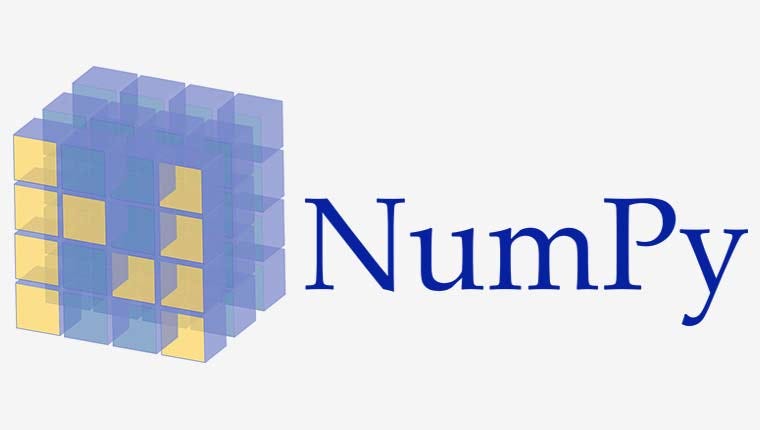



Comments
Post a Comment